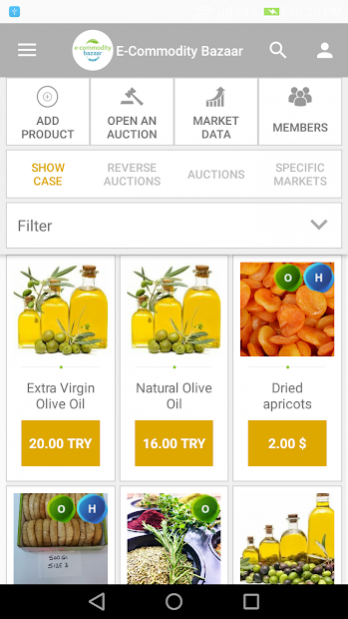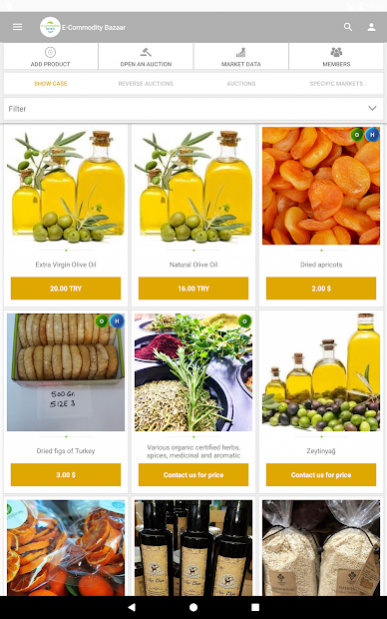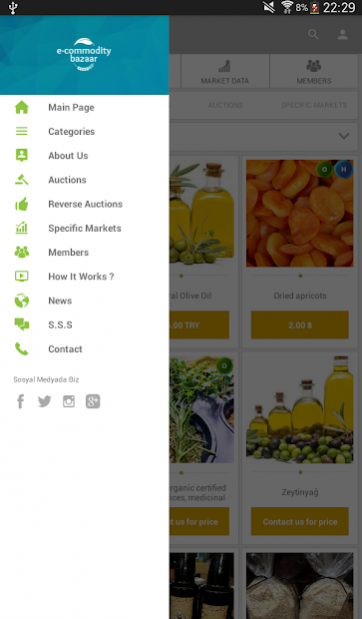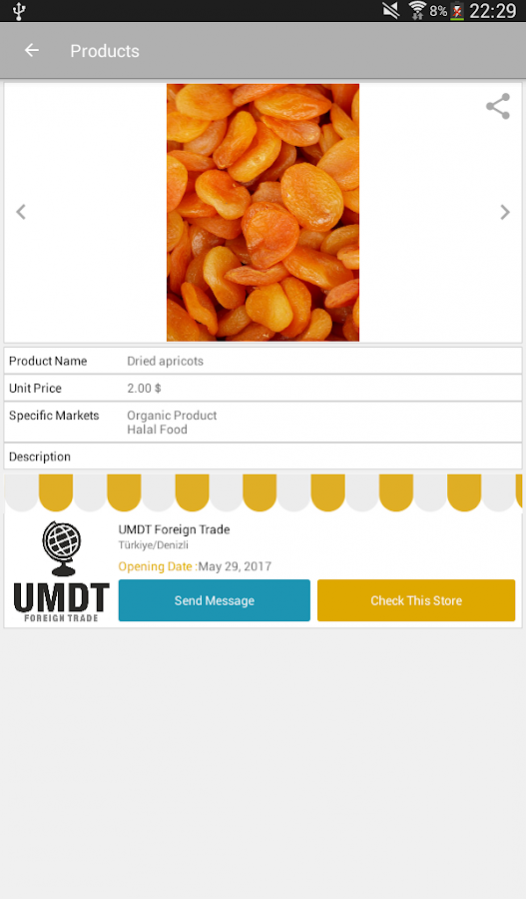E-Commodity Bazaar 2.12
Free Version
Publisher Description
“E-Commodity Bazaar” provides services in order to enhance the foreign trading capacity of its members and to create commercial cooperation opportunities. Member login should have been made in the web site at www.ecommoditybazaar.com in order to be able to use this application.
Being a non-profit organisation, E-Commodity Bazaar, does not acquire any material earnings in the bidding operations to be carried out. Therefore, any operations to be carried out shall take place under the initiative of the buyer and the seller under certain rules.
In the web site at www.ecommoditybazaar.com, members firms are usually allowed to display their products and to announce reverse auctions/auctions for those products which they want to purchase and sell. And in the mobile application thereof, only members may use the application and achieve mobile login. In the mobile application, one may not announce auctions nor add products. Members may follow up announced auctions, place bids and see the products. In the application of which there are English and Turkish language options, the user language is identified by the local settings of the telephone.
About E-Commodity Bazaar
E-Commodity Bazaar is a free app for Android published in the Office Suites & Tools list of apps, part of Business.
The company that develops E-Commodity Bazaar is Armina Yazılım. The latest version released by its developer is 2.12.
To install E-Commodity Bazaar on your Android device, just click the green Continue To App button above to start the installation process. The app is listed on our website since 2019-04-29 and was downloaded 8 times. We have already checked if the download link is safe, however for your own protection we recommend that you scan the downloaded app with your antivirus. Your antivirus may detect the E-Commodity Bazaar as malware as malware if the download link to com.eymur.borsagri is broken.
How to install E-Commodity Bazaar on your Android device:
- Click on the Continue To App button on our website. This will redirect you to Google Play.
- Once the E-Commodity Bazaar is shown in the Google Play listing of your Android device, you can start its download and installation. Tap on the Install button located below the search bar and to the right of the app icon.
- A pop-up window with the permissions required by E-Commodity Bazaar will be shown. Click on Accept to continue the process.
- E-Commodity Bazaar will be downloaded onto your device, displaying a progress. Once the download completes, the installation will start and you'll get a notification after the installation is finished.